How To Use Social Media Scheduling Tools To Free Up Your Time
I often hear people saying, “I just don’t have time to post on social media.”
Engaging with your followers is important, but finding time to create and post content can be equally challenging.
If your social media accounts lack recent updates, you may get lost among competitors or experience a huge drop in followers.
You don’t have to quit your platforms. Unless you have a marketing team or plenty of time, I always suggest only sticking with a handful of platforms that suit your brand. You don’t have to be on all of them, but you do have to give the ones you’re on the attention it deserves.
After all, why should anyone follow you if you’re not giving them anything worth looking at?
Using your chosen tool, you can plan and schedule content for the upcoming months, ensuring a consistent and active online presence without the hassle of daily posting.
This approach allows you to focus on your core work while still maintaining a strong social media presence.
I won’t take you through all the different tools. I personally use Loomly, but others like Hootsuite and Later are also popular options. Instead, I want to show you how you can use your chosen tool to free up your time.
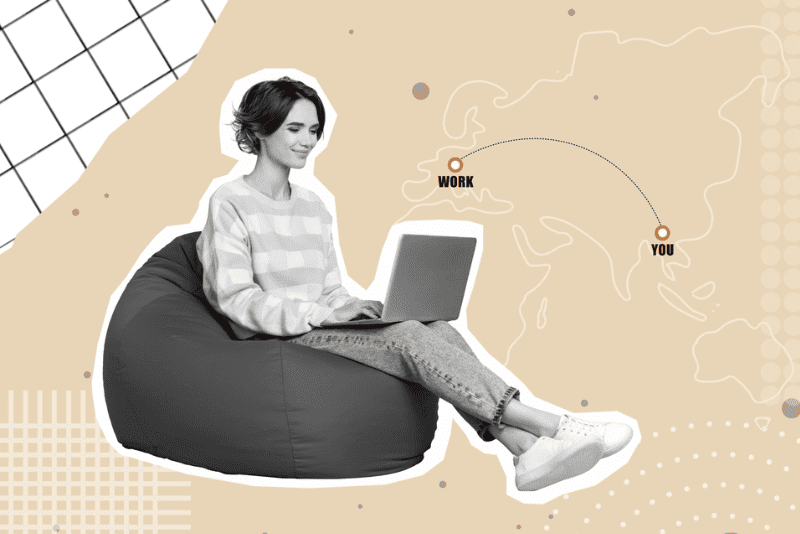
4 social media scheduling tool hacks
- Design creation: Use Canva to create visuals that align with your brand. Take advantage of Canva’s brand hub to create templates and keep easy access to your logos, colours, and fonts. Spend a dedicated day generating a stockpile of images to cover months of social media posts, and always ensure a uniform appearance by varying your colour schemes and images.
- Simplify your hashtag game: Save time by using social media scheduling tools that allow you to save your frequently used hashtags. With a prepared list of general hashtags for your brand, you can quickly add more personalised ones for specific content.
- Time your posts strategically: Posting daily isn’t necessary. Schedule your posts in advance and aim for two or three times a week, maintaining a consistent but manageable presence.
- Tailor content for each platform: Understand that each social media platform has its unique traits. For instance, Facebook allows links, while Instagram does not. Instagram favours multiple hashtags, whereas LinkedIn prefers fewer. Although you can bulk schedule content across different platforms, always take a moment to review and adjust each post to suit its intended platform.
Social media scheduling may initially seem like a daunting task, but the truth is, you can efficiently manage it by dedicating just one full day to creating and scheduling posts. Once that’s done, you’ll be set for the next few months, with one less thing to worry about. Running a business can be time-consuming and overwhelming, but leveraging the right tools will streamline your efforts, allowing you to establish a robust online presence in a fraction of the time.